Cloud PBX for Microsoft Teams – Small and Mid-Sized Business Edition
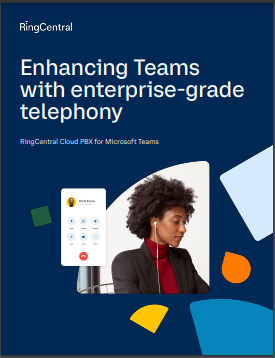
Get the most out of your Microsoft Teams investment with RingCentral Cloud PBX for Microsoft Teams.
Upgrade your setup to include enterprise-grade telephony for faster productivity, stronger reliability, and tighter security irrespective of your business size.
This guide to enhancing Microsoft Teams setup will help you gain insights into:
• The importance of direct routing for your business needs
• Benefits of RingCentral Cloud PBX for Microsoft Teams


